Sitewide – Alert Ribbon
Follow these steps to add an Alert Ribbon widget that will appear at the top of every page on the site.
- Log in to the WordPress site.
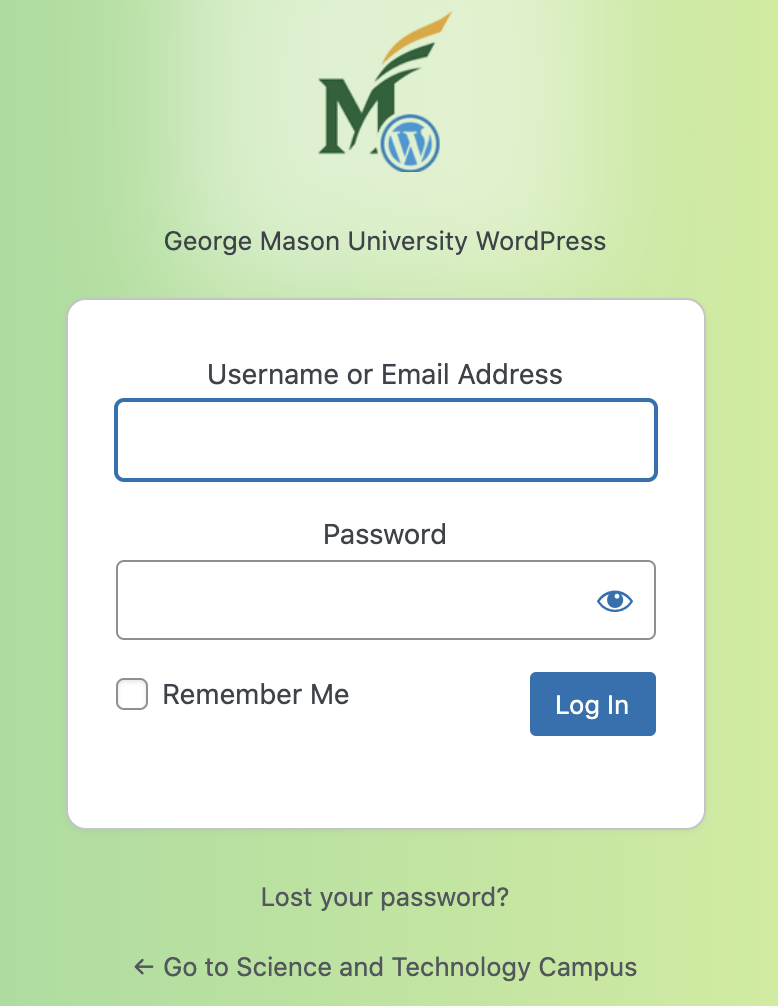
2. Select Appearance >>> Widgets to open the Widgets page.
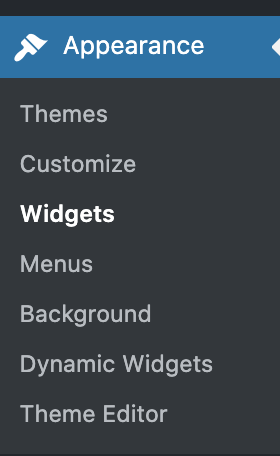
3. Click and drag the (M) Alert Ribbon widget from the Available Widgets section to the Sitewide – Alert Ribbon field.
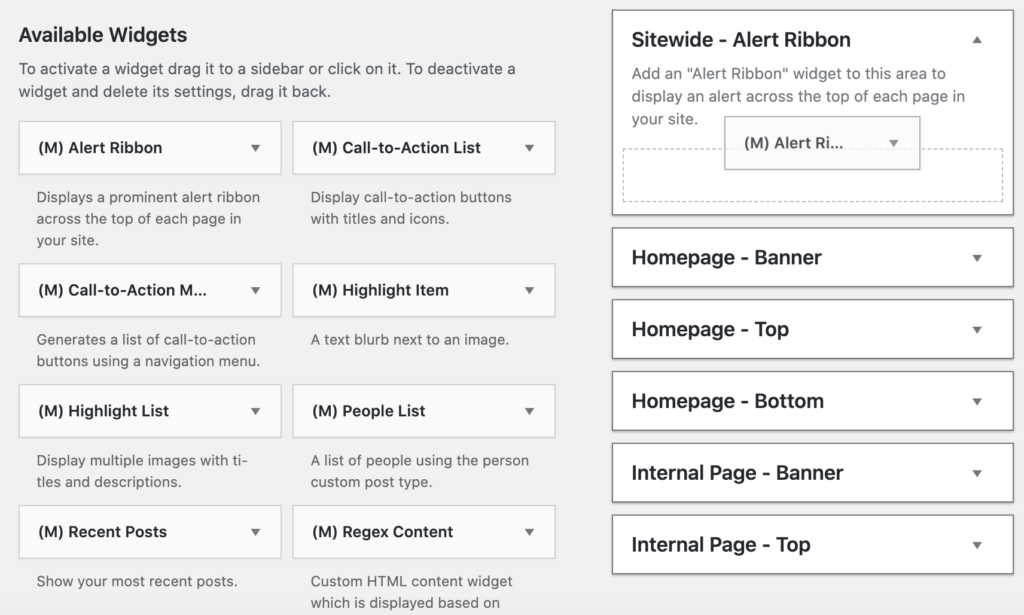
4. Enter Alert Ribbon information. Select Save.
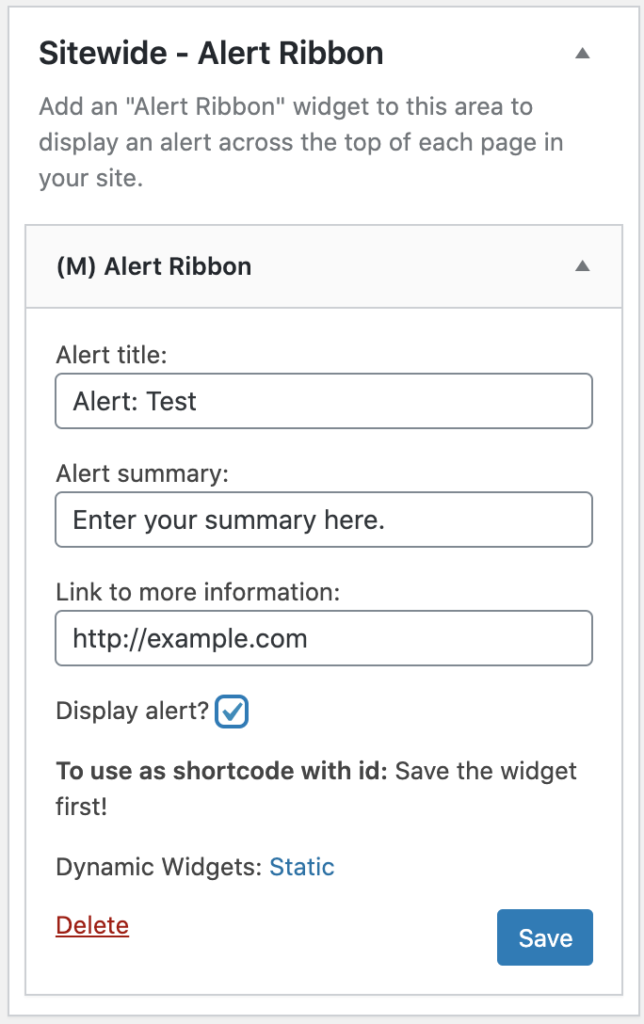
5. The information entered in the Alert Ribbon widget will appear at the top of every page.
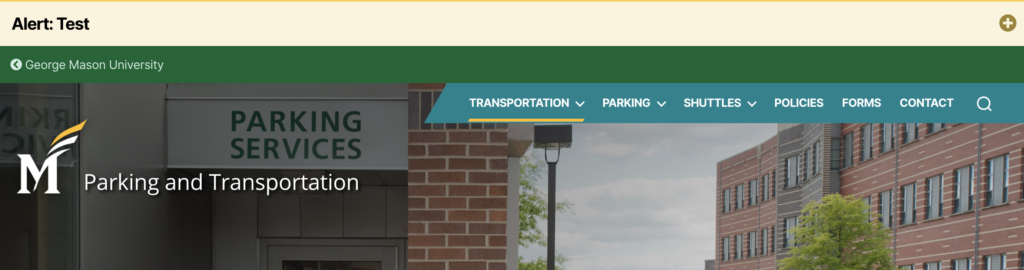
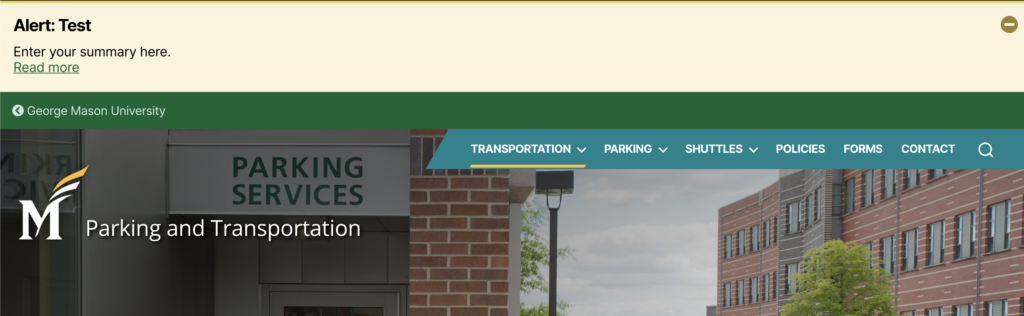
6. Delete the Alert Ribbon by returning to the Widgets page and deleting the (M) Alert Ribbon widget from the Sitewide – Alert Ribbon field.
